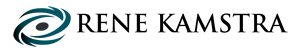How to Make Technology Your Friend When Working from Home
In my last post, I gave you some best practices for working remotely. Today, I’m going to dig a little deeper into some technology tricks to make the switch to remote working as seamless as possible. I’ll give you some easy-to-implement tools I’ve been using for years.
Technology problems can be a hassle, even when you work in an office with an on-site IT team to help you out. But what do you do when you’re the only one around to solve your problems? Don’t worry. I’ve got you covered. Trust me, they’re easier than you’d think!
If you’re working from a laptop, hook up an extra monitor (or two)
Now, you might have a desktop computer at home that you’re able to do company work from. If so, consider yourself lucky. Most people who work from home are provided company laptops that allow them to access work via net-work. But that means they’re stuck working from a tiny screen – right? Not quite.
Last week, I suggested you set aside a distinct work area for yourself – rather than working from the couch or the bed with a laptop. Here’s why. Not only does it help you to mentally focus, but working from your desk means you’ll be able to set up multiple computer monitors. After all, it only takes a few days of working off a small laptop screen before you’ll get tired of it. Obviously, there will be times when you’re traveling in hotels or airports, this is unavoidable. But if you’re working from home, you can set up your own multi-monitor display without too much trouble. You’ll be amazed at how much more productive you can be when you’re working from a regular computer again.
Look to video conferencing and project management software
I highly recommend you use video conferencing regularly to check in on your teams when you can’t meet in person. Services such as Zoom, WebEx, and Skype offer free and paid options you can utilize, depending on your business needs. Similarly, project management software like Atlassian or Microsoft Planner let you ensure tasks are still flowing smoothly. If you work for a larger company, you may already be familiar with at least one of those options. A friend of mine who runs a nonprofit, however, told me her team recently switched to remote work and learning how to navigate Zoom and Microsoft 365 from home, made everyone much happier.
Make sure your Wi-Fi is in good shape
Have you ever been in an important conference video call when your screen started buffering? Make sure your Wi-Fi doesn’t fail you when you need it most. If you live in a large home, you may have noticed that the Wi-Fi signal is weaker in certain spots than others. That’s how it was for me, so I set up a Wi-Fi mesh system. This device magnifies your internet signal to ensure you have a strong connection in every spot in your home. You can order the mesh systems easily from online and most will have step-by-step instructions for you to follow, making installation a breeze. Mine took me only 10 minutes to install.
Try the above suggestions and you’ll be amazed at how they take away the common headaches from the at-home process!