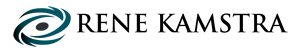Online Meeting Etiquette
These days, embarrassing moments that are caught on camera can live on the internet forever. Unfortunately, due to the new coronavirus pandemic, most of us are now online more than ever. To avoid any potential missteps, follow basic webcam etiquette and you’ll be able to project yourself in the best light.
Mute Yourself When Needed
If you’ve ever been on a large conference call, odds are you’ve experienced the chaos that comes from hearing dozens, or even hundreds, of people’s unmuted speakers playing at once. To prevent that, keep your microphone muted unless you are the one speaking! And always check that you’re still muted before saying anything out loud that you wouldn’t want all the attendees to hear. Why? Because occasionally, the meeting organizer might unmute all participants to encourage discussion. I once knew a young woman who, thinking she was still muted, swore loudly while on a conference call with her entire team! Needless to say, she was embarrassed when she realized everyone had heard her.
Wear Professional, Solid-Colored Clothing:
It should go without saying that you should always be dressed professionally when you’re holding web meetings. Unfortunately, a shocking number of people don’t follow this rule, to embarrassing effect. Even if you think the only visible part of your body will be your torso, you should still dress fully. And yes, that means changing out of those sweatpants or pajama bottoms too! In fact, I’ll go so far as to suggest that anytime you’re working at home, on or off camera, you should dress professionally to get yourself in the right mindset. You wouldn’t show up to the office wearing your pajamas, so don’t wear them when you’re working at home either!
One additional consideration for clothing is something you don’t often consider during in-person meetings. Choose a color that stands out against the wall behind you; so if your wall is white, choose darker tops and vice versa. Also stripes and patterns can appear strange on video, so stick with neutral, solid colors when possible.
Have a Neutral Background:
By necessity, working from home requires a melding of your personal and professional lives. To make the transition successful, you should strive to keep those lines as separate as you possibly can. I’ve spoken in the past about the importance of having a distinct workspace at home that’s dedicated solely to your work. That’s useful for another reason: you can project professionalism when you’re on those online calls. That means no piles of laundry or dirty dishes in the background, drawing away focus.
It’s best to have yourself situated in front of a solid wall. If you still want to add some personality, try hanging tasteful wall art or placing a potted plant behind you. Your background should, well, fade into the background. Anything that distracts attention away from you is problematic.
If you can’t manage it, consider adding a virtual background or blurring your background, a feature which many video conferencing platforms, including Zoom and Microsoft Teams, offer.
If you’re still uncertain, test out your camera a few minutes before you start your meeting. Open the camera app on your phone, tablet, or computer and you’ll be able to check how you’ll appear before the meeting starts.
Technology can be confusing, but you can be in charge. Make sure you’re sending the message you intend to send. For more tips on how to succeed professionally, visit my blog or contact me on my website.